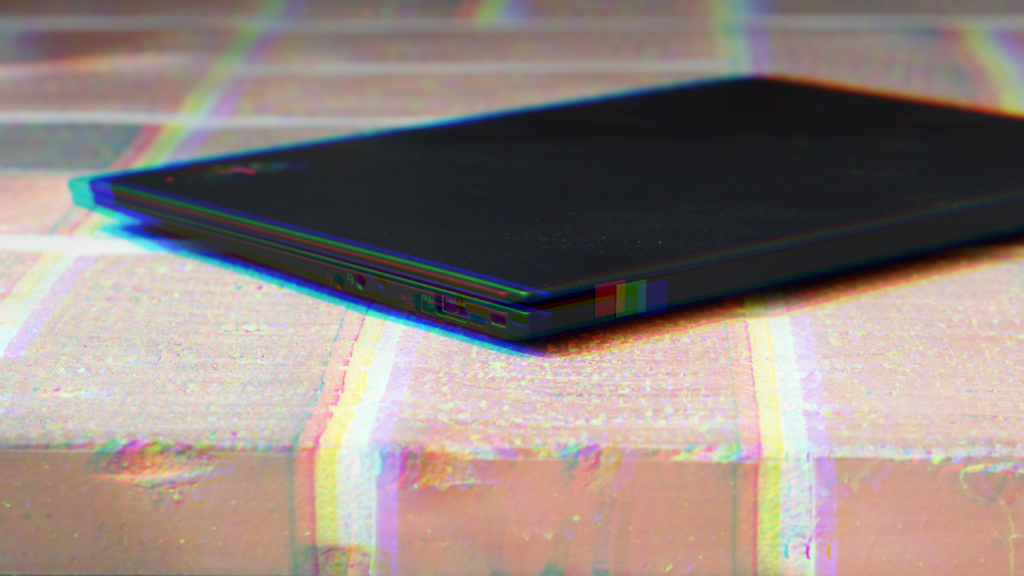There are some categories that are defined by a single product. Think iPhones and iPads. In the office computer space, the Lenovo Thinkpad X1 Carbon is that product. For years Lenovo has been steadily iterating on an almost perfect office machine. With the release of the X1 Carbon Gen 9, we are finally able to say that we have the perfect office laptop. The best work from home laptop just so happens to also be the best laptop for most people that are using Windows, period. So let’s get into it and I will show you why the X1 Carbon 9th Gen is truly a sight to behold.
The Lenovo Thinkpad X1 Carbon is without a doubt the best office laptop for those working from home. If you are doing largely productivity tasks in Office, Google Workspace, and Microsoft Teams, this is the laptop for you. From a sleek design to powerful processor and amazing battery life, the X1 Carbon 9th Gen sets the new standard for office portable PCs.
Best work from home laptop: Lenovo Thinkpad X1 Carbon Gen 9
Matte black, powerful, good battery life, excellent input selection? The X1 Carbon Gen 9 is the real deal when it comes to office laptops. On top of that, you are getting the legendary Lenovo keyboard, a ridiculously responsive trackpad, and a nice and roomy 16:10 aspect ratio for productivity work. If you are looking for the best, this is it.
Runner up: Dell XPS 13
The Dell XPS 13 is no slouch either! Arguably a nicer screen and specs that largely keep up with the X1 carbon, this is a sleek machine. You pretty much get the same kind of experience from the XPS 13 except for the keyboard and a few other unique design decisions that Lenovo has made on the X1. Awesome laptop in its own right though!
Aesthetics and design
The Lenovo Thinkpad X1 Carbon is considered an ultraportable in that it is super thin and light. For years Lenovo has been using the amazing carbon fiber outer shell that makes this laptop way lighter than most of its contemporaries. This year we are seeing a design that has been tweaked a little, but largely remains loyal to the iconic X1’s of years past. It’s not overly flashy, but its matte black, soft-touch design is truly a pleasure to interact with. For those of you who are IBM/Lenovo purists, there is still the red navigation nub, but also probably the best large trackpad in the PC game.
Overall, the aesthetic design of this laptop is understated but very slick at the same time. You’ll certainly know it is a Lenovo, but that really isn’t a bad thing.
Power and performance
The laptop itself comes in many configurations but we have the Intel i7 version with 16GB of RAM. This setup is perfect for any productivity task you can throw at it. Even running Microsoft Teams along with many Chrome browsers and Photoshop at the same time doesn’t even make it blink twice. This is because the 11th generation Tiger Lake processor is so efficient this time around. For those of you doing normal office-oriented tasks, the Thinkpad X1 Carbon consistently beats its rivals on benchmark tests due to its strong processor, ample RAM, and speedy SSD storage. This is a long way of saying that this thing is a dream to use on a daily basis.
Amazing keyboard
One of the drawbacks of many think and light ultraportable laptops is that they often have terrible keyboards with shallow travel and mushy action. The X1 Carbon is likely my favorite keyboard… period. The concave keys feel excellent on the fingers and Lenovo has continued to show that it knows how to add meaningful travel to laptop keyboards here. Lenovo also continues to include a spill channel under the keyboard to mitigate any small spills that may happen over the laptop. We don’t recommend pouring water on your fancy new laptop, but it’s a nice level of insurance for times when accidents happen.
Great input selection
We’ve all seen Apple dorks at the cafe with a boatload of dongles hanging from their MacBook Pros. It’s not a pretty site. Lenovo, on the other hand, goes the complete opposite way and includes pretty much every modern port that you will want. It features 2X Thunderbolt 4 USB Type ports on the left-hand side. This means all of your USB-C peripherals can connect but you can also take advantage of USB-C monitors. There is a single HDMI connection for times when you need to hook up to a projector or TV. And then Lenovo throws in 2X USB-A 3.2 ports for legacy devices like hard drives and mice. There is even still an analog audio headphone connection! This is about as good as it gets with inputs/outputs in this day and age. The only possible gripe is lack of SD card slot, but this laptop is really not oriented towards photographers to begin with.
Great battery life
When I first got my X1 Carbon Gen 9, I tried to drain it down right off the bat. Let me tell you, this took a while! I was able to get a good 15-19 hours of use out of the laptop. This translates into being able to use it for a full day without needing to recharge. When we get back to international travel again (someday) the X1 Carbon will be an excellent travel companion due to its great battery life. Compare that to my old MacBook Pro or Dell XPS 15 that could barely keep up with a trip to the cafe… Lenovo seems to have truly cracked the code of making a thin laptop with a great screen that has good battery life. For those working from home this means that you can move around from room to room without the need of constantly dragging around your power adapter. The fact that it charges over USC Type C is also a big plus since many of us have these chargers lying around from other devices.
A great screen with lots of room to work
Lenovo has included a great IPS screen on this laptop that has great peak brightness at 500 nits. You can opt for a 1080p panel or a full 4K 3,840 x 2,400 resolution depending on your budget. One thing to keep in mind is the 1080p screen will have a bit better battery life since it doesn’t need to drive so many pixels. For most, this 1080p resolution will be more than enough on a 14″ screen. One area we are super excited about is that Lenovo has finally chosen a 16:10 aspect ratio. This gives the screen more vertical space which is very welcome in a productivity machine. I personally find it very noticeable when I am working on an Excel spreadsheet. Sure, this isn’t a beautiful OLED like some of the Dell XPS models, but it is a great IPS screen with very accurate colors.
Other stuff I like
Lenovo has added a very decent fingerprint scanner to allow you to login to windows with biometrics. This is something I really didn’t know I needed until I used it. Now I can’t imagine living without it. The speakers on the X1 Carbon Gen 9 are also really decent. These are stereo speakers that flank either side of the keyboard. For such a think laptop, these speakers are more than good.
How our top picks stack up
While the Lenovo Thinkpad X1 Carbon is our hands-down pick for best work from home laptop, the Dell XPS certainly is no slouch. Check out how both units stack up in the specs below.
| Lenovo Thinkpad X1 Carbon Gen 9 | Dell XPS 13 | |
| Processor | Intel Core i7-1165G7 (11th Gen) | Intel Core i7-1165G7 (11th Gen) |
| Processor speed | 2.8 GHz | 4.8 GHz |
| RAM | 16 GB | 16 GB |
| Screen size | 14 inch | 13.4 inch |
| Screen type | IPS | IPS or OLED |
| Screen resolution | 1920 x 1080 OR 4K | 1920 x 1080 OR 4K |
| Weight | 2.49 lbs | 2.8 lbs |
| Battery life | Excellent | Good |
| Graphics processor | Intel Iris Xe Graphics | Intel Iris Xe Graphics |
| SSD storage | 512 GB | 512 GB |
| Dimensions | 0.59 x 12.4 x 8.7 inches | 0.58 x 11.64 x 7.82 inches |
Conclusion
If you are in the market for an excellent ultraportable laptop for your work from home setup, the Lenovo Thinkpad X1 Carbon is a standout pick. Its strong internals, thoughtful design, great battery life, and class-leading keyboard make it the one to beat right now. This really is the best work from home laptop.