At least once a week you can find me clicking through the ‘similar apps’ in the Google Play Store. I am always on the hunt for that one app that will help me be my most productive self. The one that will help me become more organized, more focused, and more connected. Of course, I have yet to find such an all-in-one solution. So, in the meantime, I depend on a rag tag crew of work from home apps and widgets whose combined powers create a productivity system that is actually far more than the sum of its parts.
Using this group of tools, I’ve created a dashboard on my phone to see everything I need at a glance. After I start up my laptop in the morning, the first thing I do is check in on my work from home apps dashboard. And I continue to keep it at my fingertips throughout my work day.
I have cycled through a number of different productivity apps over the years. I will likely continue to evolve my system as new apps and features are made available. But here are the six work from home apps that are currently essential to my daily organization. Plus, I’ve added a bonus app category that keep me calm, focused, and motivated throughout my day.
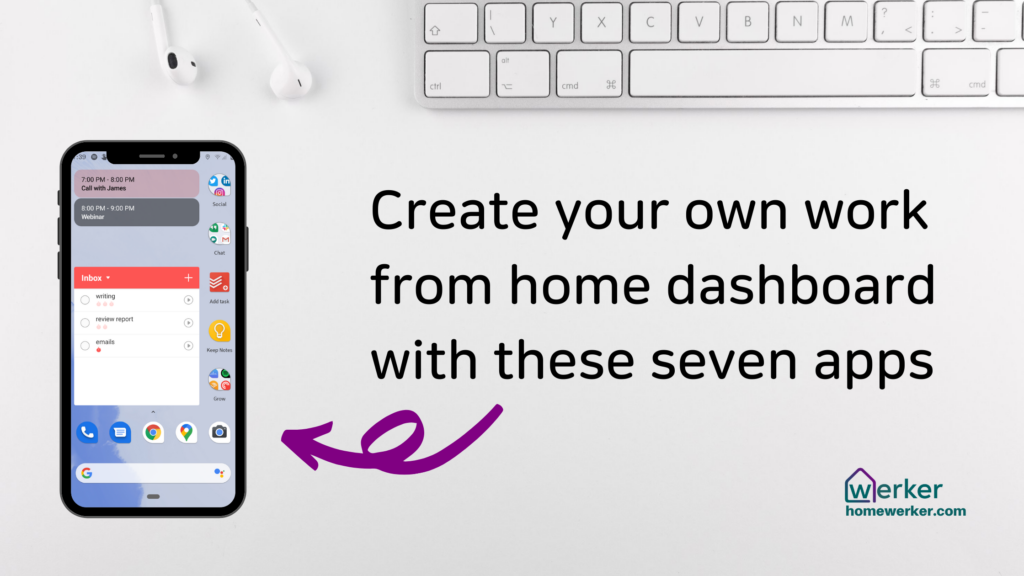

App #1: A Calendar Widget
When I used to work in an office, my colleagues would often come to my desk before a meeting. They know that I can get so engrossed in my work that I completely loose track of time. Not recommended office etiquette, I know. Now that I am working from home, I have to try extra hard to make sure I don’t miss my video calls. That’s why my calendar widget is front and center in my work from home apps dashboard.
I check in on my agenda before I do anything else to see a run-down of my day. Then I can continue to keep track of what’s next throughout the day. I use the calendar widget on my phone instead of my desktop because I can integrate my work and personal calendars. This is something that has become critical to managing my time as I adopt more flexible working hours that allow me to attend to personal tasks and appointments during more traditional work hours.

App #2: A Task Manager
Essential to productivity is making sure you’re working on the right thing at the right time. Every Monday morning, I block off time in my calendar to get myself organized. I start by logging into Todoist on my desktop so that I can review each of my projects individually. This helps me take stock on the progress I made the week before, while figuring out what I need to focus on for the week ahead. Priorities change, and some weeks I have more meetings than others. My weekly Todoist review helps me set a weekly work plan that is realistic, achievable, and aligned with my goals.
I also keep Todoist’s ‘add task’ widget on my work from home dashboard. I add new tasks that come up throughout the week to my ‘inbox’. During my Monday check-ins, I review what’s been added to my inbox and assign these tasks to their relevant projects.

App #3: A Pomodoro Timer
Another strategy I’ve adopted to prevent myself from getting completely lost in my projects is the Pomodoro method. This method alternates between 25 minute working blocks and 5 minute rest periods. During my 5 minute rest, I physically get up from my workstation to stretch or refill my water bottle. This physical and mental break helps me to regularly evaluate whether I should continue with the task at hand, or if I should switch to something new.
My favorite Pomodoro app is Focus To-Do. This app is a task manager and pomodoro timer all in one. Each morning I add the tasks that I have already identified as my priorities for the day in Todoist. I then set the number of working blocks that I think I need to get each one done, and start. I know it seems redundant. But this strategy keeps me from logging back into Todoist, where I can sometimes feel a little overwhelmed about all the projects and tasks that are still waiting for me. I keep the Focus To-Do widget on my dashboard and click ‘play’ on my tasks throughout the day.

App(s) #4: Social Media Apps
As a communications professional, having quick and easy access to my social media apps is essential. But these tools are also important places for digital networking for any professional looking to make connections in their industry. Each morning, I take time to check-in on my favorite social apps for work, including Twitter, LinkedIn, and Instagram. I make sure to follow leading news providers, including those that are specific to my profession and industry. That way I can stay on top of the latest trends and information (and keep up during conversations with my peers). The latest industry news can also be a great conversation starter when reaching out to new contacts virtually. I also follow the people and organizations who I most admire in my field and interact with their content regularly to stay on their radar.

App(s) #5: Chat Apps
Staying connected to my team via chat apps has become more important than ever while working from home. I have a special folder of apps on my dashboard that allows me to quickly check-in with my team from my phone. By using my phone for work messages, I don’t have to navigate away from whatever I am working on on my desktop. For me, my chat apps include Google Hangouts, Slack, Gmail, and Google Meet. Check out our guide on remote team communications tools to determine which apps make the most sense for your team.

App #6: A Digital Notepad
I am a problem-solver by nature. Making connections between ideas and uncovering new solutions is very motivating for me. Unfortunately, I can’t always control when inspiration strikes. To prevent new ideas from taking me away from more urgent tasks, I use Google Keep to jot down notes. I really love how in Google Keep you can set reminders for your notes. Depending on the idea, I might set a reminder to discuss further with a colleague at an upcoming check-in. Or I might set a reminder to revisit the idea during time I’ve set aside in my calendar for miscellaneous tasks.

App(s) #7: Tools to Relax, Focus, and Get Motivated
Even with my wonderful productivity dashboard, I still struggle with getting things done from time to time. Some days, I suffer from workload paralysis, where my anxiety about having so much to focus on gets in the way of focusing on anything at all. On those days, I turn to the Calm app. I love doing the “daily calm” which only require 10 minutes and feature lots of time to focus on breathing. These daily meditations tend to feature themes related to self-worth and mindfulness. These are often just what I need to put my work back into perspective. I finish my meditation feeling empowered to tackle what I can and ready to let go of what I cannot.
Other days, I find I am just not in the right state of mind to focus. Maybe I’m struggling to tap into my creativity for a writing project. Or maybe I’m feeling too energized to tackle repetitive administrative tasks. When that’s the case, I turn to Spotify to find a playlist that better aligns my mood to the task at hand. I’ll dance in my seat to 90s pop to help burn up that energy while staring at spreadsheets. Or I’ll discover a new jazz playlists to unleash my creative side.
On my worst days, working from home can leave me feeling disconnected from my team and my organization’s mission. Hearing the voices of others who work in my field can help me reconnect to the cause. And discovering new perspectives inspires me to keep pushing forward. I usually have at least one work-related audio book on the go in Audible. I also depend on a rotation of my favorite podcasts on Pocket Casts. If my schedule allows it, I will actually get up from my workstation and take my phone outdoors to just listen and learn from the experiences and expertise of others. I return to my desk feeling refreshed and motivated to perform at my best.

And there you have it: the work from home apps that are currently helping me to keep on task and stay organized throughout the week. What apps have you found to be your go-to while working from home? Let us know in the comments below!




