There is a reason why the Herman Miller Aeron has sold more than 8 million chairs. It is just that good. It has set the standard for ergonomic office chairs, style, and functionality. For those working from home, a good office chair is just about the most important piece of gear you can have. You sit on this thing for 8 hours a day, you better make it as comfortable as possible! I have been lucky enough to have an Aeron Classic for about 4 years now and can’t say enough good things about it. Quarantine would not have been the same without it. But the sizing on these chairs can be a bit confusing so I went ahead and created a size chart.
The Herman Miller Aeron comes in two main varieties. The Aeron Classic and the New Aeron which was introduced in early 2017. Both of these models come in three sizes: A (small), B (medium), and C (large). The small size is perfect for someone that is under 5’9″ and 150 lbs. The medium is good for people between 5’2″ and 6’6″ and between 130 and 325 lbs. The large size is good for those taller than 5’3″ and between 180 and 350 lbs. As you can see, there are some overlaps between the sizes, but for most people, the size B will be the best fit.
The below table shows the differences between the height and weight recommendations between the Aeron Classic and the New Aeron model. Generally, any Aeron that you buy new online will be the new model unless it is clearly labeled as an Aeron Classic.
Herman Miller Aeron size chart
| Aeron chair model | Chair size | User height | User weight |
|---|---|---|---|
| New Aeron Chair | A – small | 4’10” – 5’9″ | 90 – 150 lbs |
| New Aeron Chair | B – medium | 5’2″ – 6’6″ | 130 – 325 lbs |
| New Aeron Chair | C – large | 5’3″ – 6’6″ | 180 – 350 lbs |
| Classic Aeron Chair | A – small | 4’10” – 5’4″ | 90 – 150 lbs |
| Classic Aeron Chair | B – medium | 5’2″ – 6’6″ | 130 – 300 lbs |
| Classic Aeron Chair | C – large | 6’2″ – 6’6″ | 170 – 300 lbs |
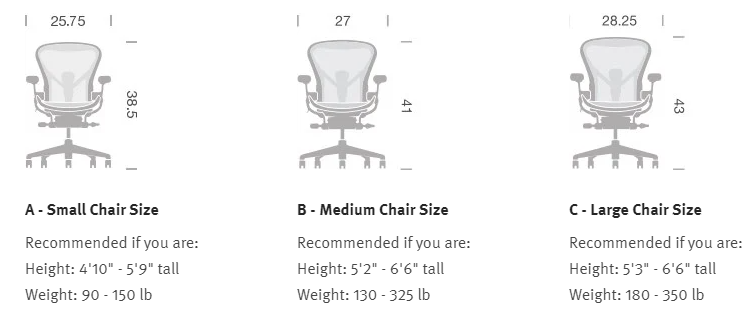
How do I know which size Aeron chair I have?
If you already have an Aeron or are looking at buying a specific floor model, you can quickly find out what size of Herman Miller Aeron chair is in front of you. There is a plastic lip that comes down from the top of the back of the chair where you will see the Herman Miller logo. Take your finger and put it under this lip. You will feel a series of bumps which will denote the size:
- 1 bump: Size A
- 2 bumps: Size B
- 3 bumps: Size C

Herman Miller Aeron chair size and seat measurements
If you have a specific space that you need to fit the Aeron into, you may want to consider the physical dimensions of the chair itself. The height will vary by a few inches between A, B, and C sizes, while only the size A differs in terms of seat height (to accommodate shorter legs). Size C will have noticeably more depth to it since it is meant for larger users. Check out the physical dimensions of each size (referring to the New Aeron model) below:
| Dimension | Size A (small) | Size B (medium) | Size C (large) |
|---|---|---|---|
| Height | 38.5″ | 41″ | 43″ |
| Seat Height | 14.75 – 19″ | 16 – 20.5″ | 16 – 20.5″ |
| Width | 25.75″ | 27″ | 28.25″ |
| Depth | 16″ | 16.75″ | 18.5″ |
What are the difference between the Aeron Classic and the New Aeron?
While the Aeron Classic and New Aeron differ slightly in terms of dimensions and height/weight recommendations, there is also a tonne of other things that have been remastered in the new model. The original designer of the Aeron, Don Chadwick, came back into the fold to tweak the design in 2016/17 and the result is stunning.
Tilt mechanism
The new Aeron includes a much more responsive “Leaf spring” which allows for instantaneous tilting of the back of the chair. The older model would require some pressure for a few moments before it would tilt.
Back membrane
The iconic web membrane that Aeron chairs have become known for also received a face-lift in the New Aeron. They have further increased the tensile strength of the 8Z Pellicle that makes up the translucent fabric that covers the back of the chair. They also crafted the membrane in a way where certain parts of the fabric push back more or less on different parts of your back. It is called 8Z because there eight individual zones with adjusted tension. The Classic Aeron had a more or less uniform tension.

Back support
The New Aeron introduced a much more nuanced lumbar and sacrum support for the back. This support, called PostureFit SL, allows for minute adjustments to the back support that tries to mimic how the human spine sits in a standing position. It is worth noting that this is actually an optional add-on with the New Aeron, as you can still buy the more basic lumbar support pad which is essentially the same as the Classic Aeron.
Balance
In general, the team at Herman Miller adjusted the balance of the chair. They slimmed down the tilt mechanism and made a slightly more natural balance point for the chair, allowing for more upright positioning while focusing. This also aids in the smoother tilt mechanism that is clear on the new model VS the classic.
New colors
The original Aeron Classic was basically only available in matte black. Now Herman Miller has added several other colors to the mix with: Graphite (like the original) and Mineral (gray). There is also the option to include polished aluminum on the base instead of the more standard graphite. Herman Miller will sometimes refer to the black on aluminum model as “The Executive.”

What is the Aeron Special Gaming Edition?
In 2020, Herman Miller added a special edition model of the Aeron to its line-up that is geared toward gamers. This model, in a pure matte black, features an enhanced level of forward seat angle to allow gamers to move forward, closer to their computer screens during gaming sessions. Otherwise, this is essentially the same chair as the New Aeron. It looks awesome though and the matte black design will certainly turn heads.
Which features can I customize on the Aeron?
Casters
The Aeron allows for two main types of casters, depending on the floor that you will be putting it on. You can get a carpet caster or a multi-surface caster (which features a quieter rolling design). We do recommend you pick up an office chair mat with you Aeron as it will save your floor or carpet from damaging wear over time.
Arm pads
The original Aeron Classic came with standard arm pads that are made out of a sort of rubber material. These are very comfortable and ridiculously durable. But you can upgrade to a leather arm pad for about $100 if you prefer the supple feel of leather.
Height adjustable VS fully adjustable arms
You can choose between arms that just adjust in terms of height, or you can get arms that are able to adjust forward and backward as well as pivot in and out (see the diagram below). In my experience, go with the fully adjustable arms, they give you just that little extra bit of customization that makes the chair fit your body like a glove.

Seat tilt and seat angle
The normal tilt function on the Aeron allows you to change how much effort it takes to tilt (recline) the chair backward. But for an upgrade, you can add the tilt limiter which can allow you to actually set how much tilt occurs between fully upright and fully reclined. The seat angle adjustment upgrade allows you to adjust the seat angle by 5 degrees if you tend to want to sit forward in your chair (gamers often want this kind of position).
Back support
This is the main upgrade I would consider for most Herman Miller Aeron buyers. The basic lumbar support adds a horizontal pad that fits into the back of the chair to give more lumbar support. But the real magic happens with the Posturefit SL addon. This is the piece of the chair that was truly re-imagined between the classic and New Aeron version of the chair. It is just a more complete back support solution, featuring two pads that support eh lumbar and sacrum on your back independently. In essence, this allows you to set the chair to more comfortably follow the curve of your spine. Get this upgrade!

Do I need a footrest?
Maybe. The only complaint I ever see about Aerons is that they have a hard plastic lip that contacts the bottom of your thighs. I find that a footrest can make it so this lip doesn’t contact my legs so much and eases any discomfort that may arise over long sitting sessions. Overall, it’s really not a big deal though. I would recommend trying out the Aeron first to see if the plastic lip bothers you at all before you invest in a footrest.
Save some money on a used Aeron
I lied. There is one other complaint that can crop up with the Herman Miller Aeron. It’s expensive! If the full MSRP is a bit too rich for your blood, consider getting a used Aeron. These things are built so well that used chairs basically feel like brand new anyway. Office Designs carries used Aerons that you can pick up for basically half the price that you would pay brand new.





1 Comment